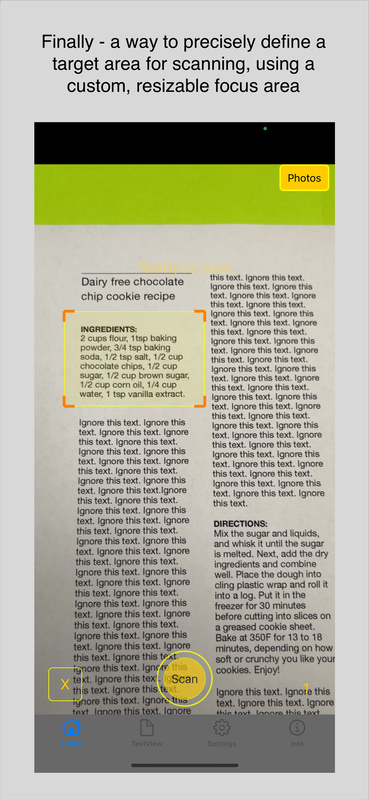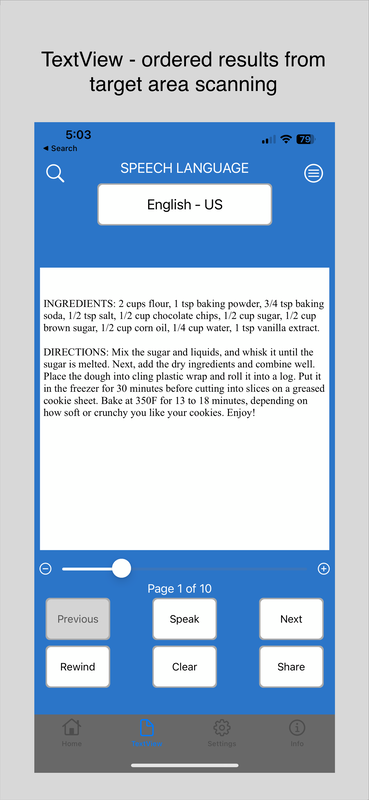Texie
UPDATE 8/1/2023: Texie version 8.0 just released with the ability to precisely define a target area for scanning, using our custom, resizable focus area rectangle. We also added support for Korean and Japanese language recognition.
UPDATE 3/11/2022: Texie version 6.3 just released with basic multi-column scanning support. See demo below.
UPDATE 2/2022: Texie version 6.2 is available today. Search for one or more words in printed text.
UPDATE 11/2021: Texie version 6.1 is available on several App Stores worldwide. Display Parts of Speech for the English language. Access this feature via the new menu in TextView.
UPDATE 11/2021: Texie version 6 is available on the USA App Store today (iOS 14+). Please use the download link below to download it to your iPhone and iPad devices.
UPDATE 09/2021: A completely redesigned Texie version 5 is available on the USA App Store today (iOS 14+). Please use the download link below to download it to your iPhone and iPad devices.
UPDATE 5/27/2018: Texie version 4.2 is available for update/download today.
Now auto detects, recognizes, and speaks in 23 languages!
UPDATE 3/11/2022: Texie version 6.3 just released with basic multi-column scanning support. See demo below.
UPDATE 2/2022: Texie version 6.2 is available today. Search for one or more words in printed text.
UPDATE 11/2021: Texie version 6.1 is available on several App Stores worldwide. Display Parts of Speech for the English language. Access this feature via the new menu in TextView.
UPDATE 11/2021: Texie version 6 is available on the USA App Store today (iOS 14+). Please use the download link below to download it to your iPhone and iPad devices.
UPDATE 09/2021: A completely redesigned Texie version 5 is available on the USA App Store today (iOS 14+). Please use the download link below to download it to your iPhone and iPad devices.
UPDATE 5/27/2018: Texie version 4.2 is available for update/download today.
Now auto detects, recognizes, and speaks in 23 languages!
Texie is a versatile and easy to use Al-assisted Scanner and Reader. Use it to quickly extract text from images and multi-format documents, to hear content spoken, or both.
Point your camera at printed text, images, signs, labels, or handwritten notes to have Texie immediately recognize, convert to text, and optionally speak it within seconds For a quick scan followed by speaking, select the "Single" page option in Settings. If you'd like to bypass speaking, or wish to bulk scan, select the "Multiple" page option in Settings. Each scan is automatically saved in the TextView tab, which can save up to 10 scanned pages at a time.
Texie supports both full screen and target area scanning. Click the "+" button on the Camera tab to enable our custom movable and resizable focus rectangle, which will precisely present a target area for scanning. (Available for iOS 15 +)
To reuse a page, select the "Append scans to current page" option in Settings. The TextView tab supports other functions, such as Speak (with read along highlights), Share, page navigation, text search, magnification, and Parts of Speech display for the English language. Texie supports landscape and portrait orientations. To switch between them, rotate your device until you see the tab bar buttons aligned to the bottom of the screen before performing a scan. Texie performs all functions locally on your device, without the need for internet connectivity. Buttons are labeled to optimize usability for visually impaired users.
Text recognition is supported in the following languages: English, Chinese, French, German, Italian, Japanese, Korean, Portuguese, Russian, Spanish, and Ukrainian.
Since the TextView pages are editable, you may also type, or copy and paste text into the text area, instead of using the Scan function.
Speech is enabled for the following languages: English, Chinese, Danish, Dutch, Finnish, French, German, Hebrew, Hindi, Hungarian, Indonesian, Italian, Japanese, Korean, Norwegian, Polish, Portuguese, Romanian, Russian, Slovakian, Spanish, Swedish, Thai, Turkish, and Ukrainian.
[ Aim camera at printed text, pull back to focus and adjust as needed before clicking the scan button. ]
For natural sounding voices, select an enhanced voice for each language you use from your device's Settings - Accessibility - Spoken Content - Voices option.
According to UNESCO, approximately 250 million children globally lack basic literacy skills. In addition, over 700 million youth and adults can't read. By offering this free app we hope to do our small part, in helping them improve their lives by learning to read.
Use cases:
- digitize images, written notes, and documents
- on the go, or no time to read. (scan some pages and read or listen to it later at any speed)
- use our focus rectangle to precisely select an area for scanning from the camera
- learn to read in multiple languages
- font too small/vision impaired
- on the go, or no time to read. (scan up to 10 pages and listen to it later at any speed)
- tired of reading your textbook? Listen to a page with just one click
- learn spelling or new vocabulary
- improve focus and concentration with spoken word highlights
- auto scrolling view while reading aloud
- built in file system to easily view and edit up to 10 text documents (saved to the app documents directory on your device)
- boost education and productivity. May benefit students, auditory and dyslexic learners, and busy individuals
Overview:
- simple and intuitive User Interface
- fast scanning and text extraction
- flexible scanning (use + button to define a resizable, rectangular scan area. Touch and drag the inside corner of the rectangle to resize, or touch and drag the center to move it around the camera screen)
- extract text from images or documents in any format, and in any order, using our custom focus rectangle
- full screen scanning (click on the "x" to remove the rectangular scan area)
- editable text area
- share feature
- use in portrait or landscape orientation
- variable speech rate slider
- variable text size slider in Text View
- highlights for currently spoken word
- background execution enabled
- internet connectivity not needed
- no logins or Ads
- private (no tracking)
- iOS14 +, iPhone 6s and above
- requires camera permission to detect and recognize text
- requires photo library permission to recognize user selected photos
- made in USA
For best results with other languages, select the targeted "RECOGNITION LANGUAGE" in the Settings tab before performing a scan.
Texie version 8.0 (Available Aug. 2023)
Introducing - precision target area scanning, using our custom, resizable and movable focus rectangle to narrow down a scanning area on screen. (available for iOS 15+)
This is quite possibly the only target area scanning app available for iOS! Check out the screenshots below to see how this works. Just position the rectangle over the desired area on the camera screen, and click the scan button. If "Append to page" is selected in settings, the scans will automatically be appended to the current page in TextView, as displayed below.
We've also added language recognition support for Japanese and Korean.
Introducing - precision target area scanning, using our custom, resizable and movable focus rectangle to narrow down a scanning area on screen. (available for iOS 15+)
This is quite possibly the only target area scanning app available for iOS! Check out the screenshots below to see how this works. Just position the rectangle over the desired area on the camera screen, and click the scan button. If "Append to page" is selected in settings, the scans will automatically be appended to the current page in TextView, as displayed below.
We've also added language recognition support for Japanese and Korean.
Texie version 6.3 with basic multi column scanning. It automatically converts multi-column text into a single column to facilitate listening via the integrated text to speech (tts) function. (Turn on multi-column switch in the Settings tab.) This feature works best with uniformly spaced column text in landscape mode. For landscape mode, please rotate your device until the buttons appear on the top of the screen. Since we are using a custom best-fit algorithm to support the multi-column recognition, it may not always works well in all multi-column configurations or languages. It is programmed to assume a top-down, left to right processing order. If you are only scanning a single column, turn off the multi-column switch in settings for best results.
Texie version 6.2 with word search features to easily search for one or more words at once
Texie version 6.1 with AI assisted Parts of Speech Display
Version 6 recognized languages include English, Spanish, French, Italian, German, Portuguese, Chinese - both traditional and simplified